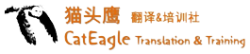FAQs
CatEagle is very simple and straightforward. Go to Service page and follow our easy five steps Translation Wizard to publish a project. After that, we will tell you when the translation starts and how long it will take to finish.
Step 1, Service Type : Select the type of service you are interested in (Translation, Translation + Proofreading , Proofreading or Transcription).
Step 2, Select Languages : Select your source and target language.
Step 3, Choose an Expert : Choose a field of expertise. In this field you are describing the content of your document. For example, if the document contains legal terms, a Legal Expert Translator would need to translate such file, since most translators are not familiar with legal terms.
Step 4, Upload Material : Upload the file / document you wish to translate, or type the text you wish to translate in “Type Text” box. If needed, you may adjust the word count to reflect the amount of words for translation.
Step 5, Project Brief : You may add notes or instructions for the translator on this step.
The source to be translated can be entered as text directly, or you can upload one or several files. The translators from our community can handle all of the common file types including MS Word, Power Point, Excel, pdf, jpg, gif and many other file types. Some of the translators can also deal with special file types (SDL etc.). You may contact us in advance to verify if the special file format you have is supported in the required language pair.
We are constantly increasing the number of languages we support. If the language you need is not on the list, please contact us and we will do our best to support it as well in the future.
Please check your mailbox settings to make sure notifications from our site are not automatically labeled as ‘spam’.
Please try using hard refresh (Ctrl+F5) and try uploading your file again. You may also try clicking ‘Secure this connection’ on the black footer at the bottom of our homepage.In addition, you may enter a link to any file sharing site (DropBox, Google Docs, YouSendIt etc.) as text in Step 4 of our 5 Steps Translation Wizard. Be sure to manually change the word count after inserting the link.
You may post a link to any file sharing site, such as Google Docs, Dropbox, etc. as text in Step 4 of our 5 Steps Translation Wizard. Then, please enter the word count manually.
Please contact us and we will answer your questions as soon as possible. Email us sales@cateagle.com
Cateagle has a community of over 100 professional translators from around the world. We verify and certify each and every translator manually to keep the community professional. Translators are rated continuously in order to maintain the high quality of our community.
When customer selects Translation + Editing, the text is translated by one translator, and then the translation is edited by another independent, professional translator. The translator doing the editing is one of the more veteran translators on the site. This translation type is commonly used by businesses.